Greetings bloggers, as usual here I will continue my previous article about how how to install the breadcrumb navigation is above the blog post title. But now I will explain how to put it under the title of the blog post.
Ok just go ahead:
* First of all bloggers please login to your blog dashboard.
* Then select the Design tab, go to Edit HTML and tick Expand Widget Templates.
* Please bloggers find this code : <div class='post-header-line-1'/>
* And place the following code just below the code.
* When finished do not forget to save your template for the changes stored bloggers, and see one of the posts bloggers to check if it works or not.
Good luck.
Ok just go ahead:
* First of all bloggers please login to your blog dashboard.
* Then select the Design tab, go to Edit HTML and tick Expand Widget Templates.
* Please bloggers find this code : <div class='post-header-line-1'/>
* And place the following code just below the code.
Note: For the text in red you please change according to your wishes.<b:if cond='data:blog.homepageUrl == data:blog.url'><b:else/><b:if cond='data:blog.pageType == "item"'><div class='breadcrumbs'>You are in » <a expr:href='data:blog.homepageUrl'>Home</a> » <b:if cond='data:post.labels'><b:loop values='data:post.labels' var='label'><a expr:href='data:label.url' rel='tag'><data:label.name/></a><b:if cond='data:label.isLast != "true"'> , </b:if></b:loop></b:if> » <data:post.title/></div></b:if></b:if>
* When finished do not forget to save your template for the changes stored bloggers, and see one of the posts bloggers to check if it works or not.
Good luck.
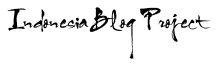











Wah nice tutorial, kebetulan lagi nyari bagaimana cara untuk meletakkannya di bawah judul..thank's sobat.
@Anonim
Ok sama-sama..